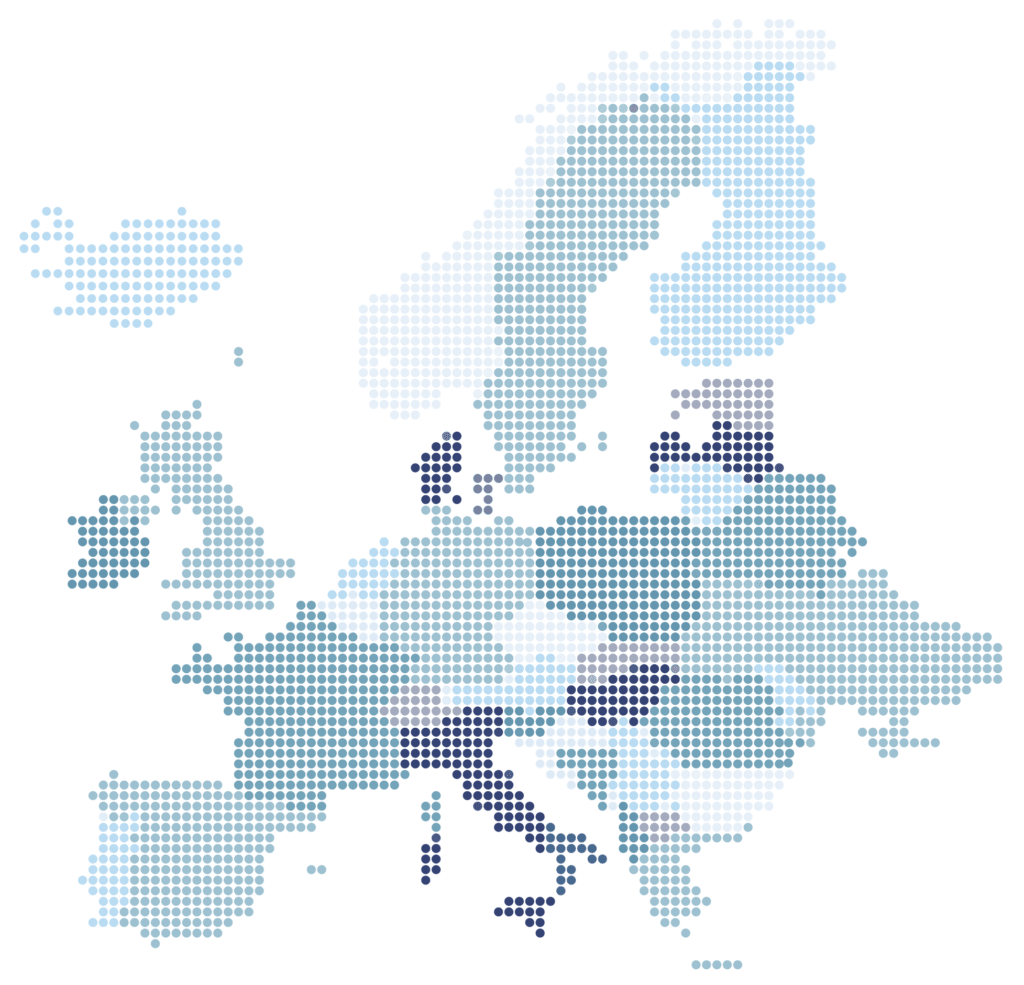Pay online effortlessly with MyBank
Say goodbye to the hassle of entering long payment details and creating new accounts. With MyBank, you can complete your transactions in three easy steps, backed by the highest standards of security and transparency.
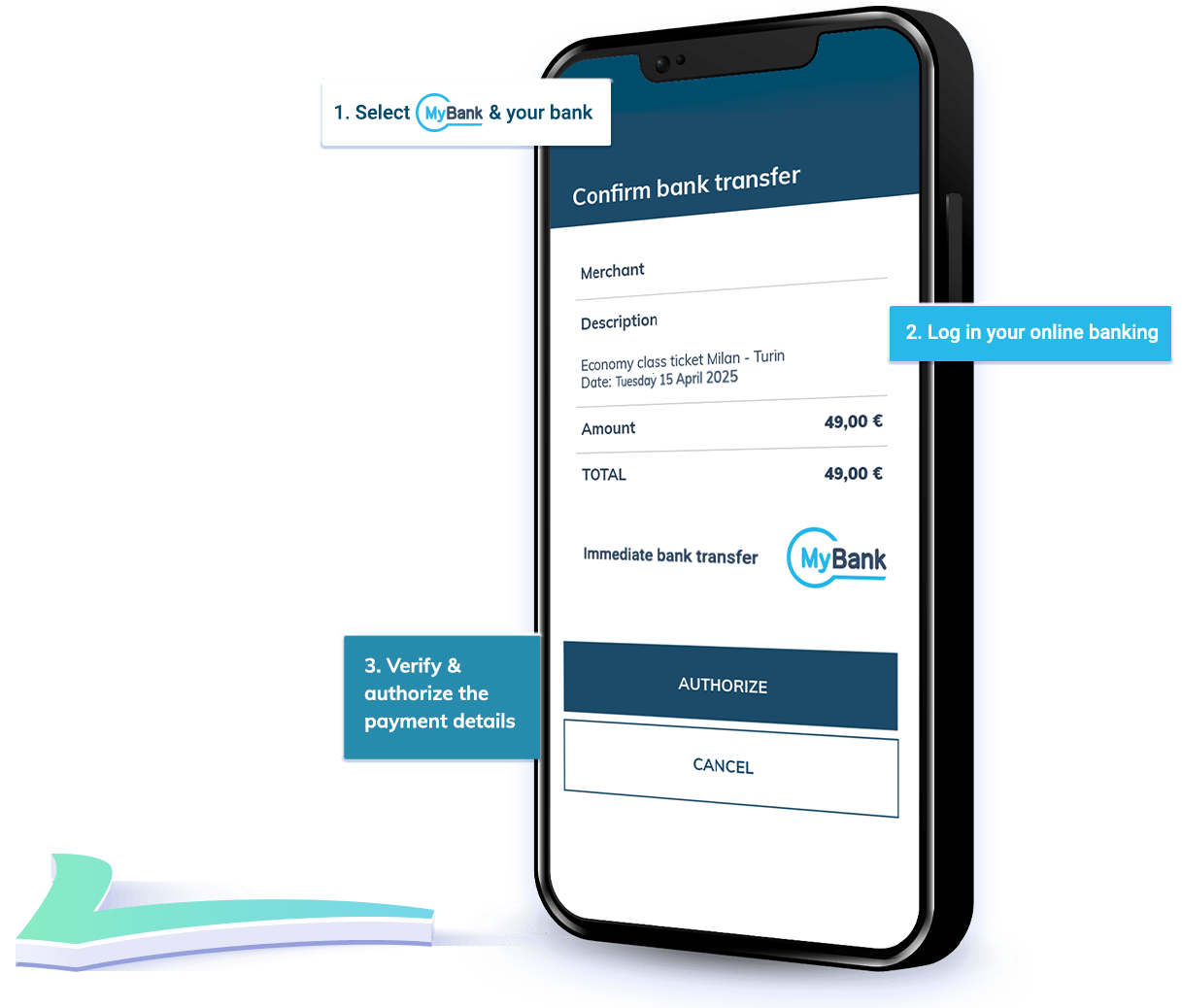




Ready to pay?
Choose MyBank & select your bank
Enter your credentials
Log in using your regular online banking details
MyBank makes payments fast and convenient by directly integrating with your bank, so there’s no need to set up new accounts or remember extra passwords. Once logged in, you’ll find a pre-filled bank transfer form containing all the necessary payment information, from the recipient’s details to the exact amount.
This not only speeds up the payment process but also minimizes the risk of errors by eliminating the need to manually input information like IBANs or sorting codes.
Verify & authorize
Your purchase is just one click away